In this post, I'll cover the openSUSE 11.2 release. In my next few posts, I will cover the rest of my topics:
- openSUSE Users & Members
- openFATE
- openSUSE Build Service
- SUSE Studio
- Hermes
- Gitorius
- and openSUSE 11.3
- Additional openSUSE microcommunities (Edu, Medical, etc.)
- Moblin & Goblin
- Kiwi
- and Mono
openSUSE 11.2
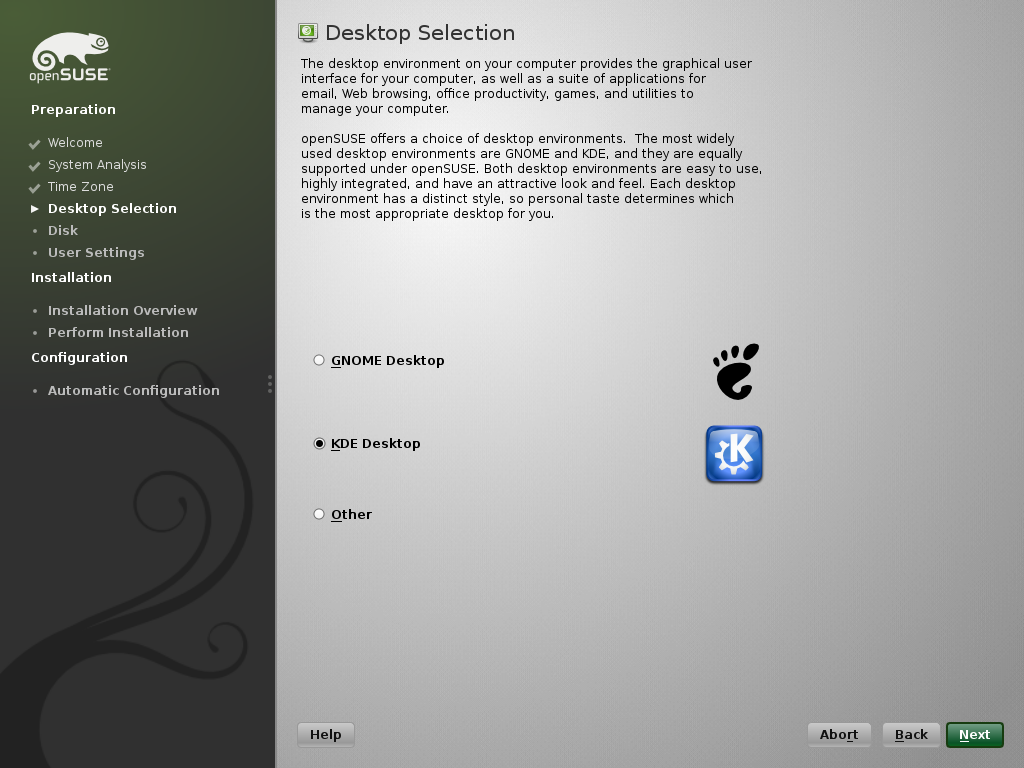 Released on Thursday, November 12th, 2009, 11.2 was the third of four releases of the openSUSE 11 line. In addition to a the typical incremental application upgrades, and the introduction of some exciting new technologies, 11.2 also included some dramatical political and process changes, dominated by the decision to make KDE the default desktop. openSUSE, is once again the premier KDE distribution, evidenced by KDE's top-billing of the KDE-Four-Live images on openSUSE.
Released on Thursday, November 12th, 2009, 11.2 was the third of four releases of the openSUSE 11 line. In addition to a the typical incremental application upgrades, and the introduction of some exciting new technologies, 11.2 also included some dramatical political and process changes, dominated by the decision to make KDE the default desktop. openSUSE, is once again the premier KDE distribution, evidenced by KDE's top-billing of the KDE-Four-Live images on openSUSE. KDE 4.3 provides a modern, efficient, connected desktop environment. Firefox and OpenOffice.org have been tightly integrated, using KDE file selectors, notifications, icon themes, etc. 4.3 provides the first complete revision of the 'standard' KDE apps, including updates to KNetworkManager, Amarok, Digikam, k3b, and Konversation, among others. All of this application integration is topped off with a polished graphical theme: Air.
KDE 4.3 provides a modern, efficient, connected desktop environment. Firefox and OpenOffice.org have been tightly integrated, using KDE file selectors, notifications, icon themes, etc. 4.3 provides the first complete revision of the 'standard' KDE apps, including updates to KNetworkManager, Amarok, Digikam, k3b, and Konversation, among others. All of this application integration is topped off with a polished graphical theme: Air.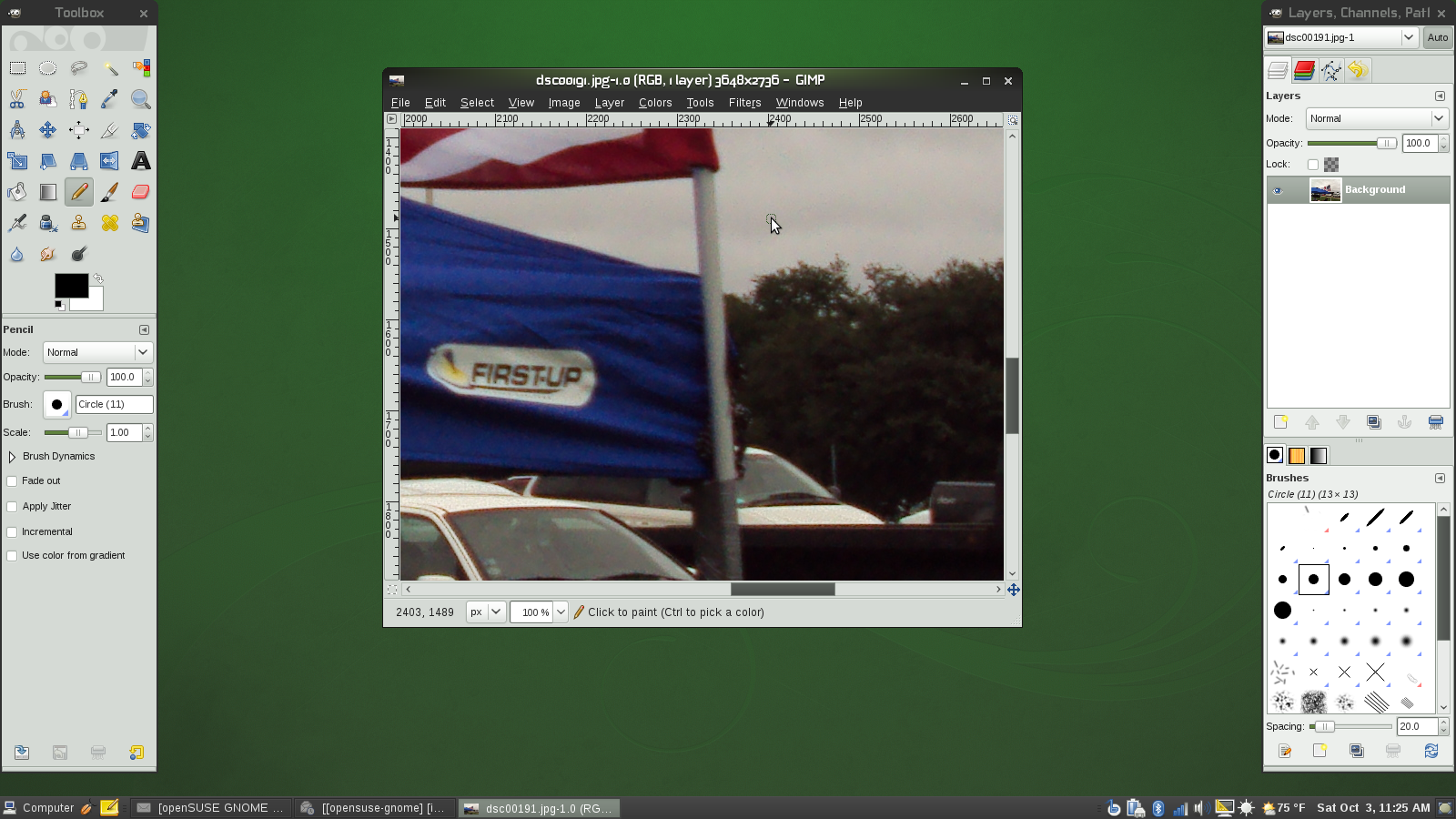 Despite the decision to default to KDE, the Gnome desktop continues to be well supported, well integrated, and well polished. Jakub 'jimmac' Steiner brought out a clean, dark, green Sonar theme, used as the new default from grub's boot messages through to Gnome's desktop. Although Ubuntu 9.10 also shipped with some dark themes, Sonar differentiates itself by maintaining a light document area that more cleanly incorporates non-native applications, such as Qt/KDE apps, Java apps, and OpenOffice.org. Title bars and some configuration headers are adorned with jimmac's Fifth Leg font, which is a free font inspired by the font used for SUSE logos.
Despite the decision to default to KDE, the Gnome desktop continues to be well supported, well integrated, and well polished. Jakub 'jimmac' Steiner brought out a clean, dark, green Sonar theme, used as the new default from grub's boot messages through to Gnome's desktop. Although Ubuntu 9.10 also shipped with some dark themes, Sonar differentiates itself by maintaining a light document area that more cleanly incorporates non-native applications, such as Qt/KDE apps, Java apps, and OpenOffice.org. Title bars and some configuration headers are adorned with jimmac's Fifth Leg font, which is a free font inspired by the font used for SUSE logos.In addition to improvements to the desktop environments themselves, both KDE and Gnome include mature social networking applications. Choqok and Gwibber are microblogging apps (Twitter, Identica, Facebook, etc.) for KDE and Gnome, respectively. Both Pidgin and Kopete instant messenger clients include Facebook chat plugins. KDE's Plasma desktop includes plugins and widgets for integrating with microblogs and openDesktop.
Deeper down the stack, 11.2 includes some exciting new technologies. The desktop kernel is installed by default with the graphical desktops (the default kernel is preferred for server applications). Ext4 is now the default file system, but the upcoming btrfs is included as well. Also on the file system front, complete hard drives can now be encrypted during installation. Zypper & libzypp, the universal package management library, are faster than ever, more feature complete, and dependency resolution has been completely reworked with an algorithm called Sat Solver.
The community addon repositories have been refined, and include some intelligent scripting to ease use. Repositories are available for the current versions of all major desktops, or backports up Gnome and KDE applications to the currently shipped desktops. Mozilla, OpenOffice.org, Mono, VirtualBox, VLC, and Wine repositories are available, providing current releases and betas of their applications. Some development repositories are available as well, for revisions on Databases and PHP. If you are looking for a broader application library, both the Contrib and Packman repositories are available for subscription. Most helpful, in my opinion, is the Nvidia repository: subscribing to the repository automatically selects the appropriate driver for your Nvidia hardware, and the matching kernel module for your system. Updates to the kernel will be cooperatively updated through dependencies, ensuring that your kernel and proprietary driver stay in sync without ever having to build it. Access to these repositories is through YaST => Software Repositories => Add => Community Repositories.
A wide variety of options are available for both downloading and using openSUSE 11.2. New to the lineup are 'hybrid' live ISO images, which can be burned to CD for a typical live boot, or copied to a usb drive with the remaining space used for persistent storage. The live images are available for both Gnome and KDE desktops, as well as the full DVD install image, and a small network install image, all in both 32-bit and 64-bit x86 (PowerPC images are no longer provided) Additional CD images are available for extra language support, and non-free software. Downloads are available directly via FTP from a preferred mirror, by BitTorrent, Metalink, or you may select a specific mirror if you choose.
openSUSE Ambassadors, including myself, can provide the awesome 11.2 community DVD. This dual-layered double-sided disc is 32-bit on one side, 64-bit on the reverse, and will boot to Live Gnome, Live KDE, the DVD installer, or a set of utilities. Contact me if you'd like one!
No comments:
Post a Comment